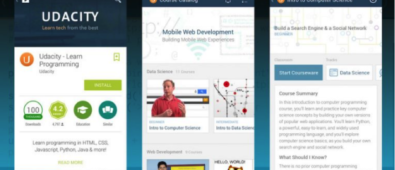Everybody talks about the importance of privacy protection. And no wonder, since so many people in modern society seem to have their whole life fitted into a smartphone. Our gadgets contain photos from vacation, videos of our children, both personal and professional contacts and even passwords to bank accounts. All of our valuable and irreplaceable data is stored in this small, but smart device. Today we want to take a moment and tell you some basic, yet effective ways to protect your phone and your personal life.
1. Lock the screen
This is a very simple step, but locking the screen is crucial if you want to protect your smartphone from those who can access it physically. Most smartphones allow users to set at least a 4 digit pin-code or a pattern. Some also offer to create a full password, which is even more secure.After you lock the screen you’ll be prompted to enter a PIN or password after a certain period of time. But the most reliable option to date is a fingerprint scanner. If your smartphone supports this feature, be sure to activate it.
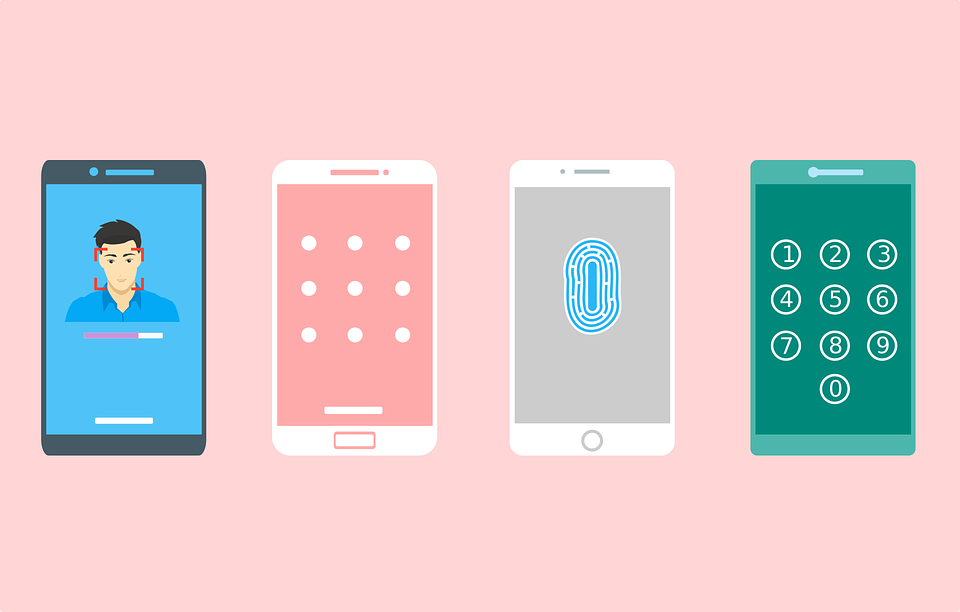
2. Set the screen timeout
When you have already set the screen lock, move on and set the screen timeout. This feature prompts to enter a pin-code or a password after a certain period of inactivity. The shorter the timeout – the less time for someone to access your device.
3.Use strong passwords
Protecting the information you send and receive on your phone is as important as protecting your gadget against physical access. This is why you should always use different and strong passwords for each individual web service, application or any other virtual account. If you’re struggling with creating a unique words/numbers combination, try using such password manager as LastPass, which helps you come up, remember and use passwords for each account.

4.Use trusted applications only
If you are not familiar with the application developer, take a minute to do a little research and read comments. If you cannot verify the author of the app, or if you are sent a download outside of the app store, better think twice before installing it. Also if any rights requested by the application seem to be excessive, it is better to refuse the install for safety purposes. From time to time review the apps you have already installed and delete those you no longer use.
5.Log out of accounts
We recommend to logout of any account each time after using it. Especially pay close attention to mobile banking application and social networks. Thus, if an intruder gets a physical access to your smartphone, he will not be able to conduct money transactions or read your personal correspondence.
6.Use an antivirus software
Smartphones are much less likely to be infected with viruses and other malware than personal computers, but they still carry a risk. Antivirus application will protect your smartphone from malicious software by scanning applications, websites and files.

7.Always install updates
We always feel irritated, when get a message about another needed update. But believe it or not, OS and applications creators release updates not just to make us uncomfortable. They constantly update their software with important vulnerability fixes, bug fixes, and general improvements aimed at increasing stability and performance. It is important to keep allowing these updates in order not to compromise your privacy or personal information.
8.Backup your data
Most likely, you store a lot of information on your smartphone – contacts, photos, notes, articles and more. Make sure that you enable synchronization of your data with a cloud service, or make a habit of regularly backing up data on other storage devices.
9.Be careful using public Wi-Fi networks
Obviously, it is almost impossible to avoid an open Wi-Fi connection, especially if you travel a lot. Public Wi-Fi also has its advantages: a better data transfer speed and lower costs for data usage. However, if you are going to connect your smartphone to a Wi-Fi, make sure to turn it off after you’re done. In addition, we suggest double-checking the settings so that your device does not automatically connect to any public network that is in the access zone. Try to avoid doing anything confidential while using an open Wi-Fi. And if you really have to, then just change passwords when you return to the trusted connection.

10.Track your lost smartphone
If your smartphone is lost, there are options you can use to restore it or remotely protect data. iPhone owners can use the application called “Find my phone” to track the device’s location, turn on the “Lost Mode” or erase the data if necessary. Android users can do the same with the “Find My Device” application. There are also a number of paid third-party applications that offer more tracking features and remote security options.
11.Delete your home address
If you use Google Maps, most likely your home and work address is saved on the smartphone. Erase this information, so that if anyone finds or hacks your phone, he won’t be able to easily find out your address. If you have any contact information on the phone, we suggest deleting it too.
12.Secure personal data in the cloud
If you like using cloud services like Dropbox, where you store any of the private data, make sure to use encryption. You don’t have to encrypt everything, only personal information like, for instance, tax returns or passport copies. This is very simple, yet useful advice, that will allow you to stop worrying about your personal data. Android also allows encrypting the information on the smartphone, but it slows down the device a little.
13.Check what you agree to
We all often download a new application and agree to grant it all the access without even looking what we agree to. Users often take this step very usuriously. If you don’t want to read and disassemble all permissions every time, try to go through the newly installed apps at least once a month and make sure that they have only those permissions you agree to.
14.Stay away from unknown links
Not all the links take you to the safe web sites, even the links from the letters or personal messages from your friends. These links may take you to a special web page, where your personal information may be stolen. Therefore think twice before clicking on suspicious links in order not to become a victim of Internet intruders.
15.Turn off Bluetooth and NFC
If you’re not using Bluetooth and NFC at the moment, we suggest turning it off. It will not only save your battery but also protect the smartphone from unauthorized connections and payments. Also try not to connect your phone to any unknown devices.