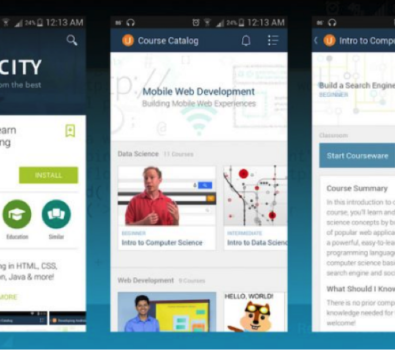iPhone is primarily designed for communication purposes, therefore the most necessary applications have to make it even more comfortable. At the same time, we want our smart gadget to be a great help while we travel, study or seek for an entertainment. Today Apple App Store consists of thousands of applications and most of them are completely free. We’ve made our research and selected 13 applications, which may be useful in everyday life.
1.Snapseed
Even couple of years ago high-quality photo editing was possible only with the help of a computer, but today this process takes a minimum of time and can be done directly on a mobile device. Snapseed is one of the best free apps for iPhone (and not only, as it was actually created by Google) that copes with this task perfectly.
Unlike very popular Instagram, which offers a very limited number of filters, Snapseed allows to thoroughly edit an image. After making changes to the pictures, you can also save the list of corrections made and transfer these changes to other pictures. Snapseed is able to trim and fit the image to the desired size or frame format.

2. Office
This is the official Microsoft application, designed to create and edit Word, Excel and PowerPoint documents directly on the iPhone. Moreover, files may contain graphs, diagrams, animations, shapes and SmartArt graphic elements. The application provides access to email attachments, as well as to the SkyDrive service, so you can open documents stored in the cloud.
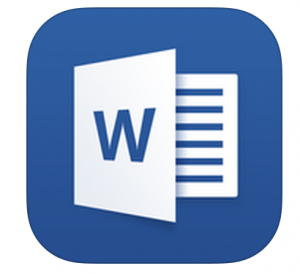
3. Dropbox
Dropbox is another great app for those who deal with tons of documents. Dropbox helps to place files on a reliable server with an anytime access to them. The only thing the user needs is the Internet connection. Developers offer all users 2 GB of space in the “cloud” for free. This number can be increased for an additional fee. Thus, you can view, edit, copy and delete documents, movies, photos and other data as if they are on your device. But in fact, it will be stored somewhere on the Web. You will have an individual access to your data but can also share it with others through a unique link to a particular file.
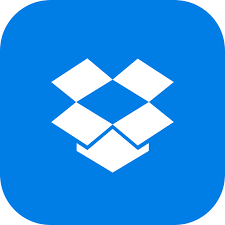
4.Shazam
Shazam is a real pearl for all music fans since it is able to guess almost any song that you hear on the radio, in your favorite coffee shop or in a movie. The user just needs to be connected to the Internet and in about 10-12 seconds Shazam will provide you with the information about the title of the song, album, year of release and even a link to a video on YouTube. The recognized track can be downloaded right away via quick access to iTunes, added to a playlist and shared via Facebook, Twitter, Google+ or WhatsApp.
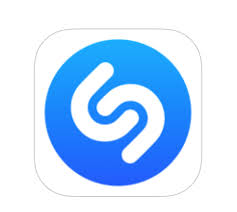
5. Pocket
Despite the fact that it is already 2017, there are still places where we cannot find an Internet connection. Using Pocket, you can save articles, news, blog posts, videos, etc., and then read and watch them offline. In addition, saved material can be synchronized between any devices on which Pocket is installed, to view the files in the most convenient format.

6. 7 minute workout
If the usual morning run is now way too boring, try the 7minute workout application, which offers many interesting physical training options. The app includes the instruction to various exercises such as boxing or exercises for different muscle groups. Plus each lesson is followed by a video, which visually demonstrates the training process.

7. 1Password
This is probably the best password manager. 1Password allows its users to store data from sites, credit cards and other confidential information. Stop worrying about remembering everything, since all of the most important data will be right at your fingertips. This app also has a very high level of security. The data is protected with reliable 256-bit AES encryption, as well as a single master password.

8. Overcast
Everybody who loves listening podcasts will be pleased with this handy application. With Overcast you can enjoy your favorite shows on all devices, including Apple Watch. In addition to subscribing to new podcasts, the application allows you to organize your existing subscriptions and even password protect them. There is an extended support for gestures, adjusting the playback speed, synchronizing the listening scenes on all devices, as well as an integrated browser and full support for AirPlay for playing podcasts on Apple TV.

9. Google translate
If you find it difficult to understand a certain language, a Google translate for your iPhone will come to rescue. This, at first glance, simple application has a lot of truly useful features. First of all, besides the classical translation by entering unknown words, Google translate can also play the written words. Second of all, with the latest update, the user doesn’t even need to enter the text. Use your smartphone camera to photograph incomprehensible announcement or a signboard and receive its translation into your native language. Moreover, the ability of voice recognition allows speakingfreely to a foreign interlocutor. For a faster and more convenient use of the application, Google translator allows saving favorite translations.

10. VSCO Cam
VSCO Cam is another popular photo editor application. Here users can process the photo with the help of unique filters, edit them and share the results on social networks. VSCO Cam is not just an application for editing, but also a platform on which you can upload your creations and view photos of other users.
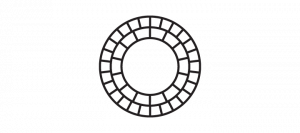
11.TuneIn Radio
TuneIn Radio is a perfect service that allows iPhone users to access an impressive size catalog of over 100 000 radio stations. By installing this app you are guaranteed to be aware of all the events happening in the world. Anyone can find a radio station for their tastes from sports, education and music to religion and news. Plus, you can listen to saved broadcasts, if, of course, the radio station is practicing it. We would also like to mention the rather convenient and functional interface of Tyunin Radio. Subscribe to your favorite stations or broadcasts, and all news of these channels will be displayed in your stream.

12. Wunderlist
Wunderlist is the most simple and clear task manager, which will help to plan all your tasks and bring them to completion. Create projects, lists, reminders, organize tasks using folders and attach documents and files to them. Wunderlist has ample opportunities for teamwork: tasks can be delegated or discussed. It also can be used on any platforms and devices, including even Apple Watch.

13.Scanbot
This is just a great scanner from Evernote, which allows quickly create digital copies of your documents. It works almost automatically and identifies equally well both standard documents, as well as smaller business cards, receipts and other pieces of paper. Of course, there is integration with Dropbox, iCloud Drive and other services.